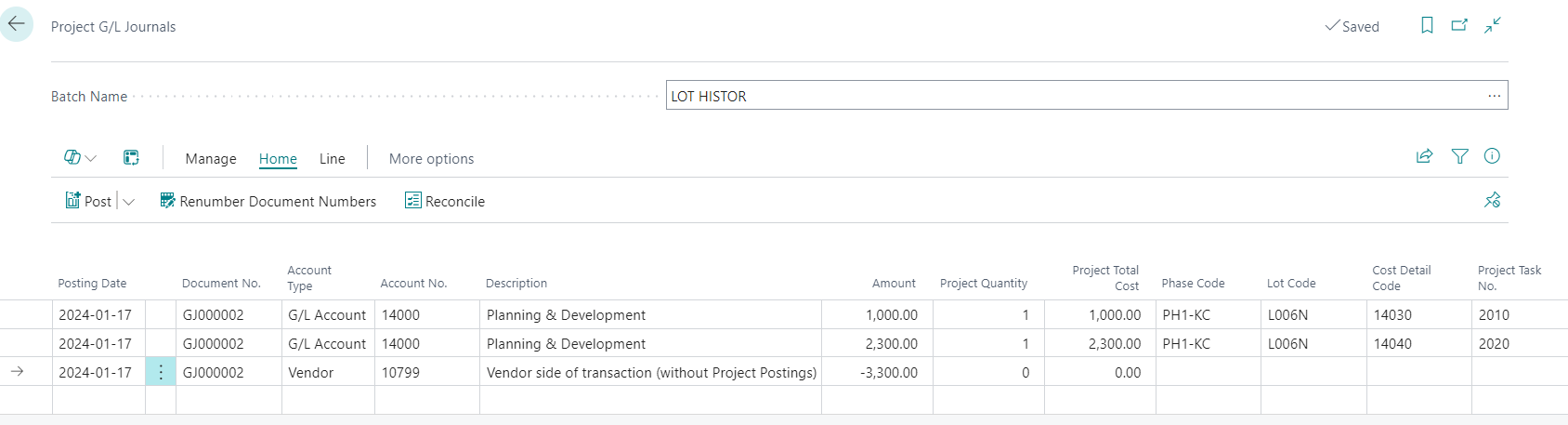3 Journal Types
Note
In the BC24 update from Microsoft, the name Job (table 167) has been changed to Project. Therefore, we use here the name Project G/L Journals, not anymore Job G/L Journals.
Here is the way the postings work in Business Central. Search:
- General Journals – GL Entries only
- Project G/L Journals – GL Entries and Project GL Entries
- Project Journals – Project GL Entries only
Note on the Project G/L Journal:
- You must specify both the GL part of the Journal and enter the Project (a.k.a. Lot and Job) entries as shown below.
- If you miss any of the following entries the system will not post all the things that you need.
- You can post transactions that just hit the GL on this journal if that is useful. The example below (third line) shows the credit side of the journal going to the Vendor Ledgers and General Ledgers but not to the Project (Lot/Job).
- You cannot post against an Item in the Project G/L Journal or General Journal (you can post against an Item in the Project Journal).