Recommended Inspections Flow (PDI, QA)
PDI / QA Inspections, relying on a checklist, have a similar beginning with Ad Hoc Inspections that do not contain an Item Checklist
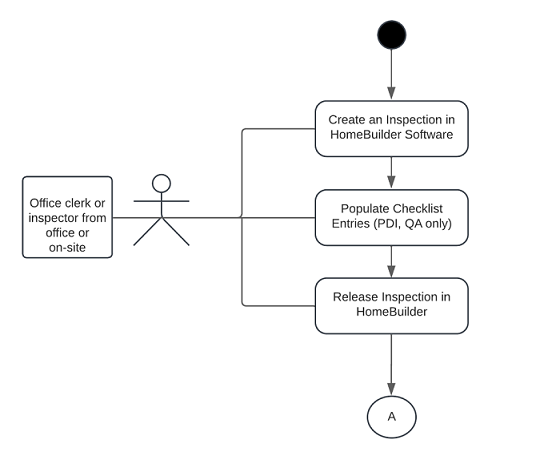
The flow of events for the PDI / QA Inspection can be illustrated by this diagram:
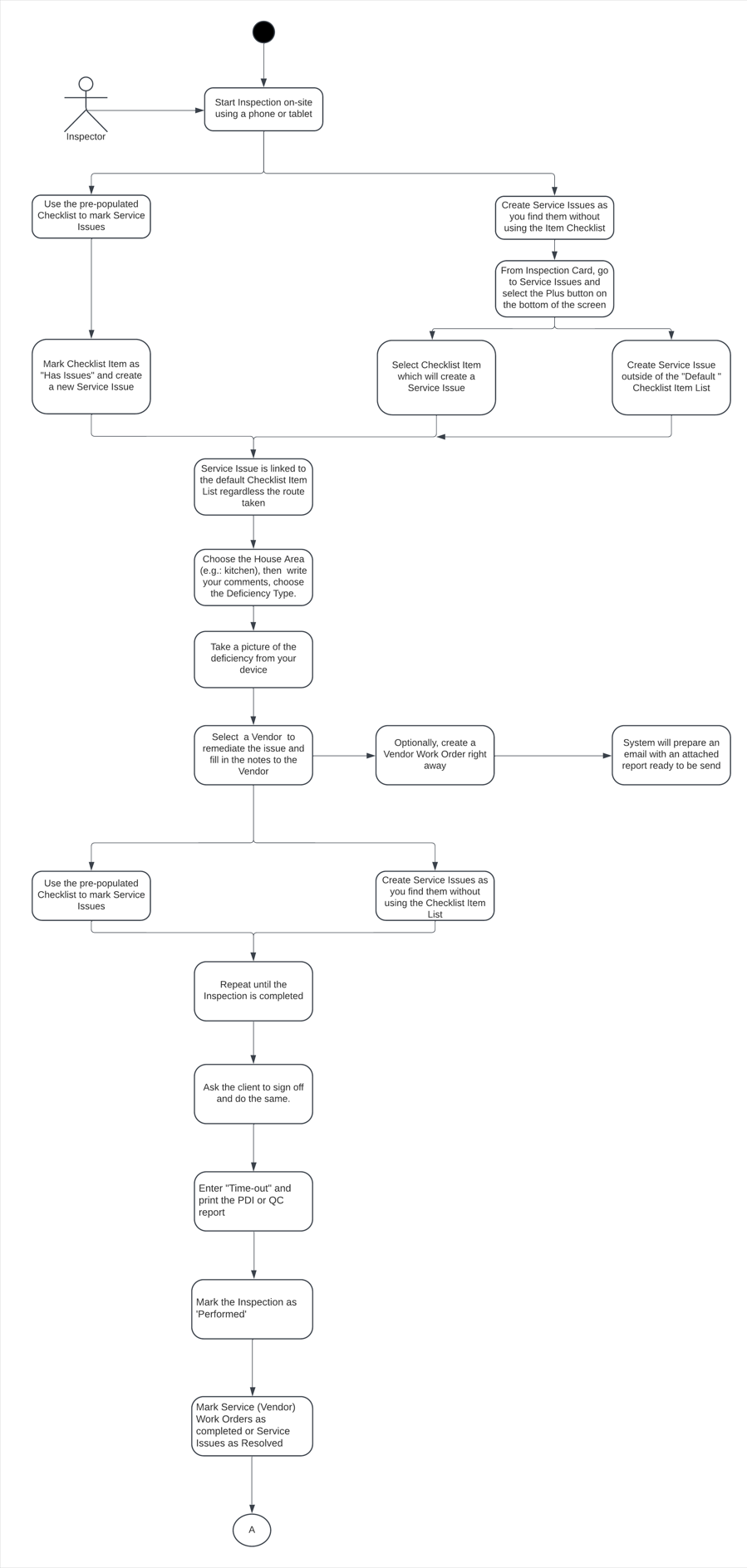
The inspection is performed on-site with a phone or tablet. As described in the diagram above, you can create service issues as you find them without using the checklist on a tablet. To do this, on the Inspections Card, go to Service Issues. On the Service Issues Card, select the Plus button at the bottom of the screen:
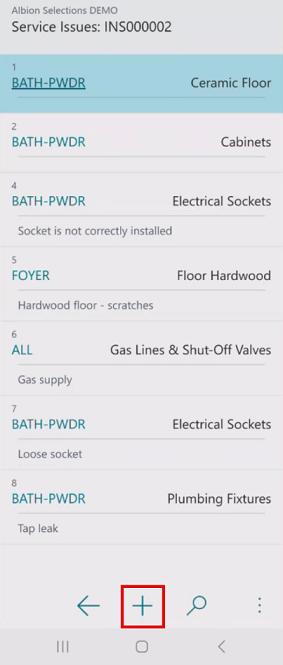
Then choose the House Area (e.g. kitchen), select the Checklist Item, write your comments, and choose the Deficiency Type. You can take a picture of the deficiency from your device.
Select the vendor to whom remediation of the issue is going to be assigned and fill in the notes to the Vendor etc.
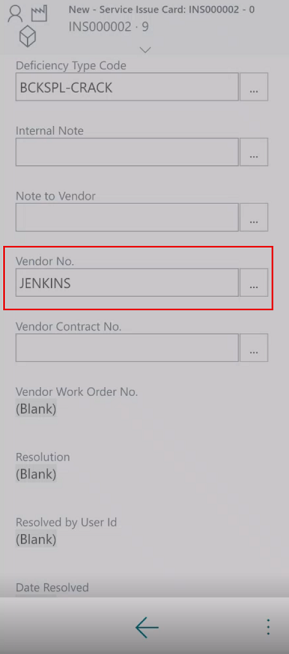
Now, at your discretion, from the Service Issues Card (above) you can create a Vendor Work Order (present below)
You can send the Work Order via email which will change the Work Order status to Issued. The System will prepare the email for you ready to be sent:
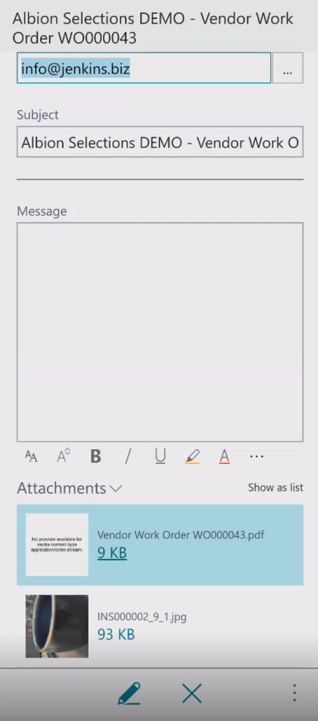
Creating a service issue this way will link the deficiency to the pre-populated Checklist Item List. If the Service issue was not part of the “default” Checklist Item list, it will be created.
