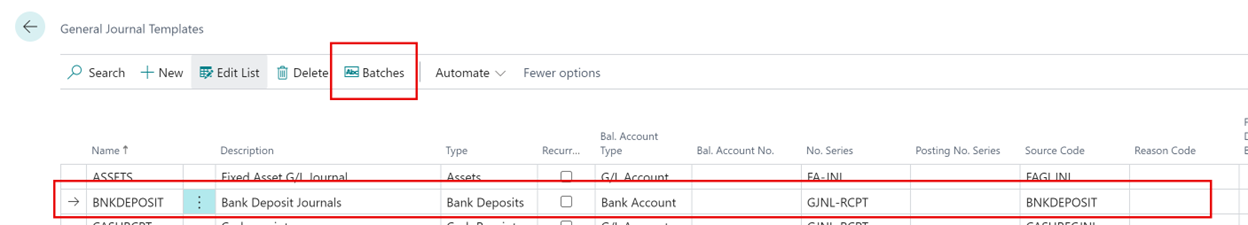Setting Up and Using Bank Deposits for the First Use after Updating HomeBuilder. Using Bank Deposits for Lot Installments
How to Know You Have Setup to Complete:
- Search for and open the “Lot Installments” Page. Then enter a Lot Installment.
- Click on the Ribbon Button “Add to Bank Deposit” and you receive the following error.
- "Cannot find General Journal Template for Bank Deposit Journal".
Complete the Bank Deposit Setup
- Search for and open the Page “General Journal Templates.”
- Add a new line as highlighted below.
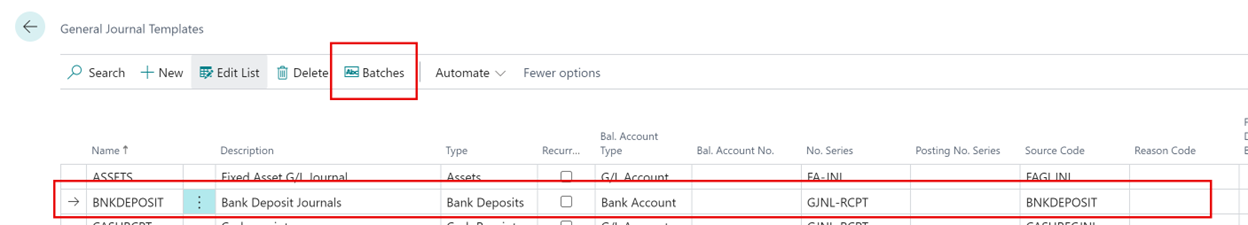
Note
- The name and description can be whatever you like however the Type must be “Bank Deposits”.
- Enter a “Balance Account No.” if you always use the same bank account for this company. This is a common location to define balance account numbers although it is still not necessary and is more commonly done in the Batch. For example, you could create one batch per bank.
- Add a Source Code “BANKDEP” – if you cannot see this Source Code in the list, then add it to the Source Code table.
- All other fields can be filled in as you choose.
- Setup at least one batch by clicking on the Ribbon Button Batches.
- To actually access and use Bank Deposits, search Bank Deposits.