Lot Closing
Overview
The closing date for any Lot can be moved multiple times. The system stores the history of Closing Dates for each Lot.
The Closing Date Type provides a reason for entering each closing date value (i.e. the reason for changing the closing date at each occurrence).
To view all Lot Closing Dates for one legal entity (one Business Central Company), open the page "Lot Closing Dates" using "Search" or by navigation in a Roles Center (Homebuilder, then Operations, and select Lot Closing Dates).
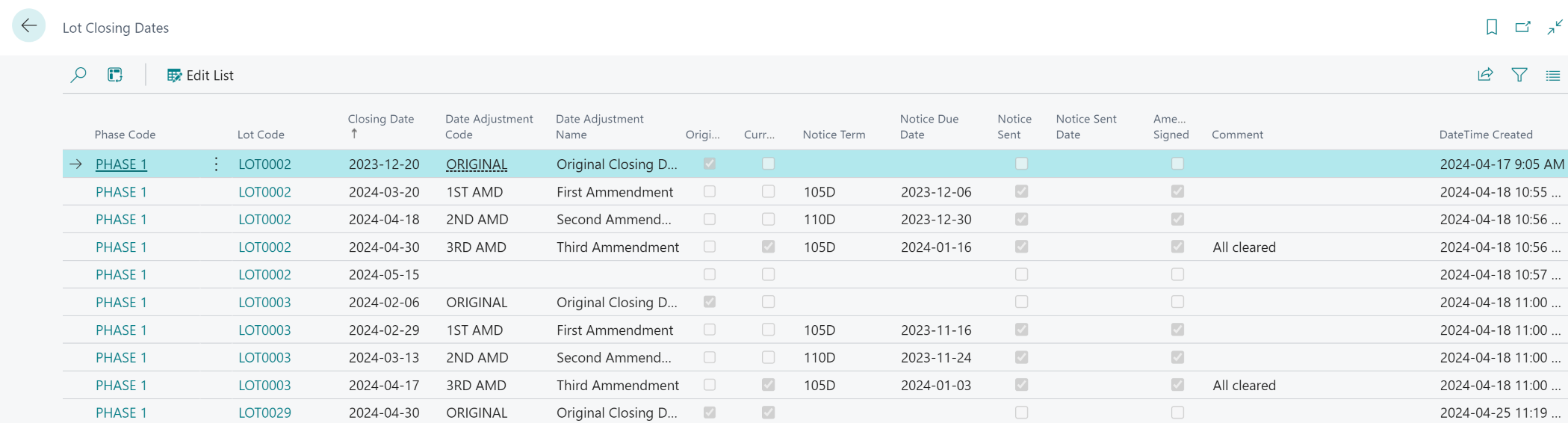
If you decide to click on the arrow and Open in Excel, the Excel version of the report will be generated and downloaded:
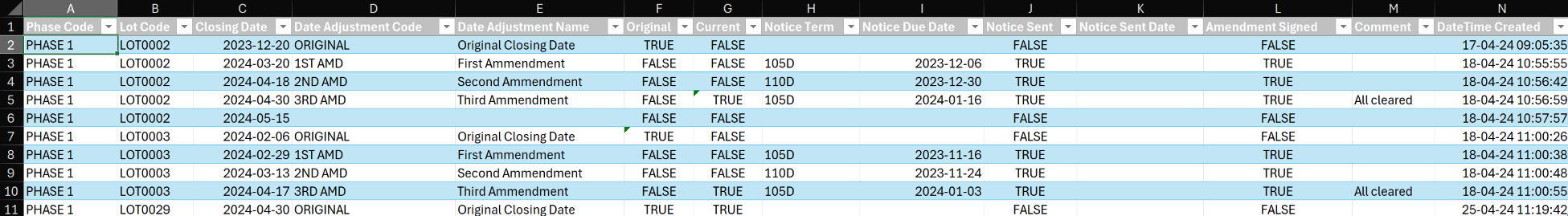
To view all Lot closings for all companies you can run the report "Global Closing Dates". There is a check option "Print to Excel", which will produce an Excel version of the report.
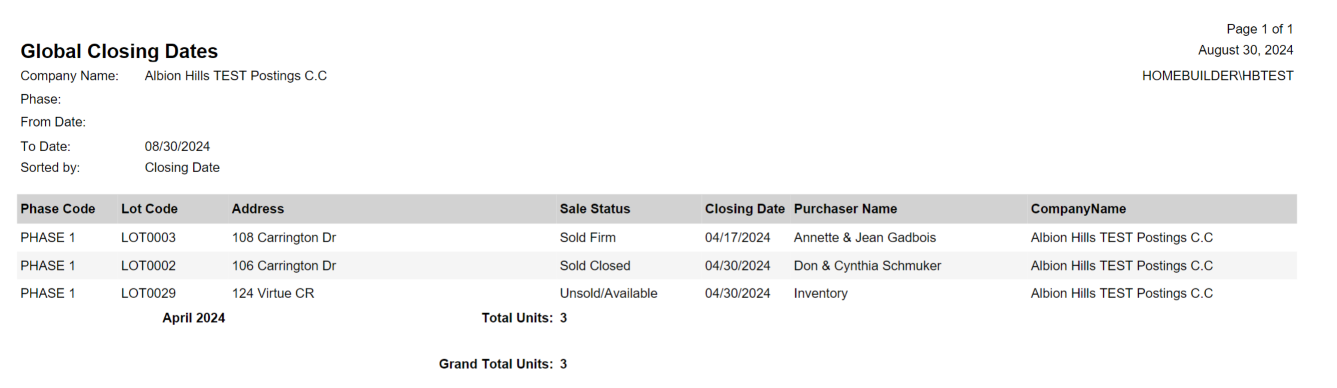
Even though Sales Status appears in this report, it is not tied to the Closing process. These are individually controlled functions.
Closing Dates
The Page "Lot Closing Dates" reflects the history of how the Closing Date for the Lot was moved. When you add the next closing date, mark it as "Current" by clicking the checkbox.
Examples are shown below:
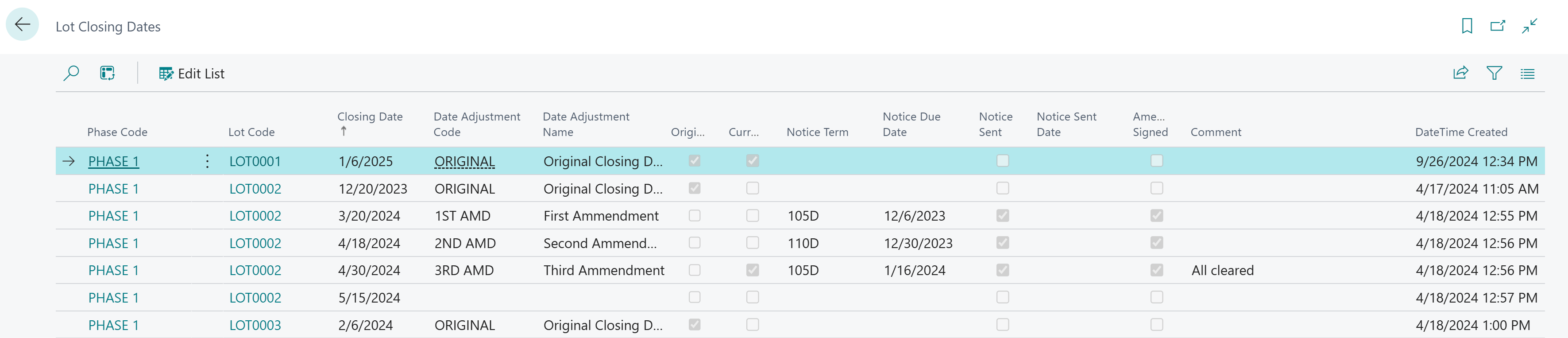
| Field | Definition |
|---|---|
| Closing Date | Enter the date of closing here. |
| Date Adjustment Code | Select the most relevant "Closing Date Type" (setup described below). |
| Notice Term | Informational field automatically retrieved from table "Closing Date Type" |
| Notice Term | Informational field automatically retrieved from table "Closing Date Type" |
| Notice Due Date | Calculated as "Closing Date" minus "Notice Term". |
| Notice Sent | Click here to record the fact that the notice was sent to the purchaser. |
| Notice Sent Date | Enter the date when the Notice was sent. |
| Amendment Signed | Click here to record the fact that the purchaser signed the amendment document. |
| Comment | A space to record any relevant text about this closing entry. |
Closing Date Types
To define closing date types, open the page "Closing Date Types" by searching it or by navigating to a Roles Center (i.e. Homebuilder - Setup - Closing Date Types).
Examples are shown below:
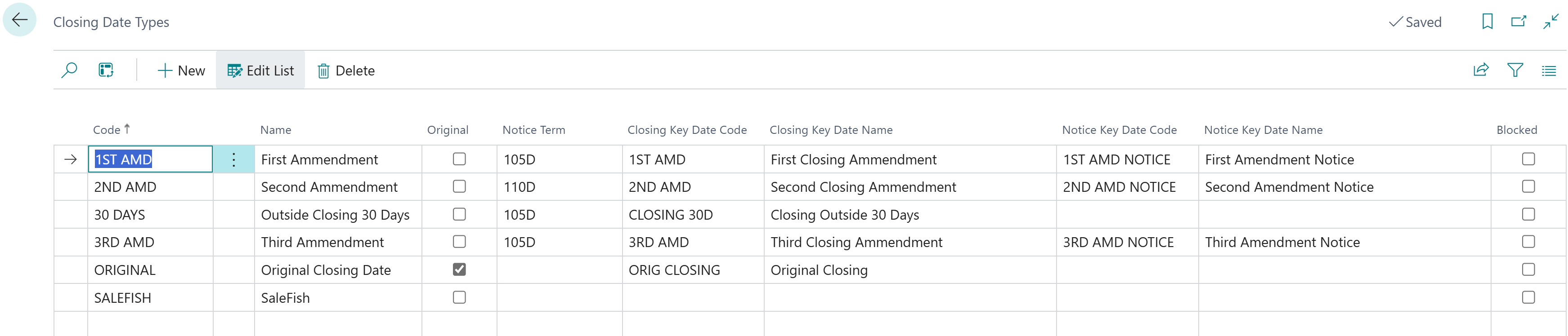
Note
"Closing Date Types" have global scope, which means once setup in one company, they are available for use in all companies.
The Closing Date Types can be associated with Key Dates. When the "Closing Date" is changed in the lot closing dates, the "Schedule Date" values will be automatically updated in Lot Key Dates specified in columns "Closing Key Date Code" and "Notice Key Date Code".
