Vendor Pay-to and Remit-to Codes
Summary:
- The document provides guidelines on managing Vendor Pay-to and Remit-to Codes. It explains that using a Pay-to Code allows payments to be directed to a different vendor than the one issuing the invoice. The Remit-to Code, on the other hand, is used for displaying custom addresses in Payment Journals and Vendor Ledger Entries but does not appear on the cheque. Tips include configuring the Remit-to Code on the Vendor Card and specifying a default Pay-to Vendor for each vendor.
Functionality Essentials
- If the user wants the address to show on the cheque, Pay-to, then Another Vendor, must be chosen on the Purchase Invoice:
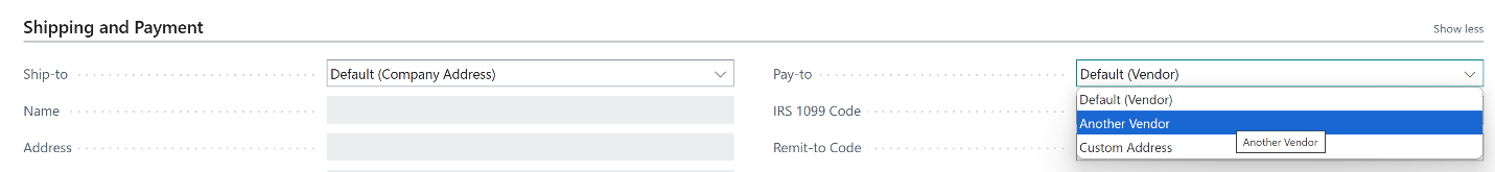
- If it is enough to show the Remit-to-Code on the Vendor Ledger Lines, then using Remit-to-Code is the option to choose.
Using Pay-to Code
- When the invoice is from one Vendor, (Armstrong Framing) but the Payment should go to another Vendor (Botsford Windows), on the Purchase Invoice, choose Vendor Armstrong Framing but on the Shipping and Payment FastTab, in the Pay-to field, choose Another Vendor option from the dropdown menu.
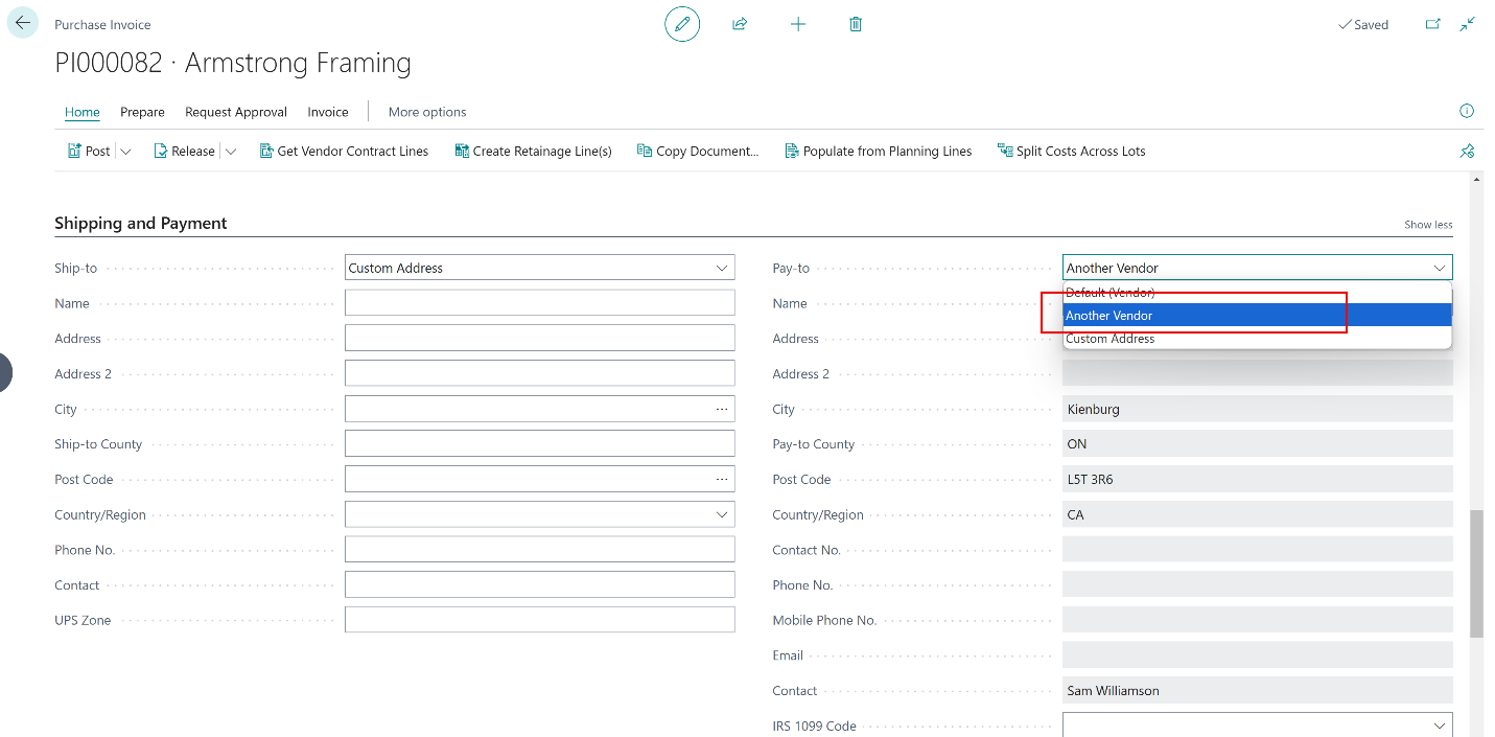
- The Botsford Windows address populates “automatically” (from Botsford Windows Vendor information):
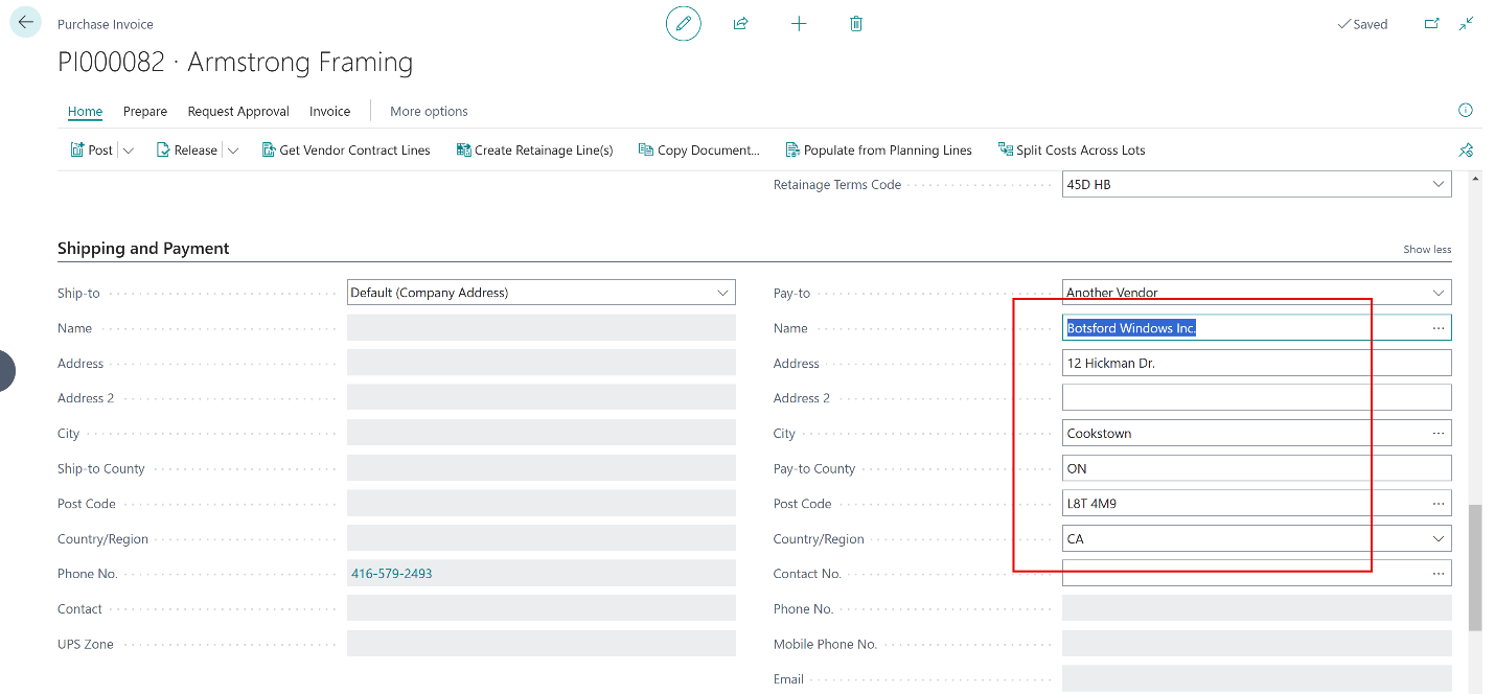
- After posting, this document became an Armstrong Framing InvoiceDFT83, for which HomeBuilder assigned a Posted Purchase Invoice number PPI000138.
In Payment Journals, the line looks like this:
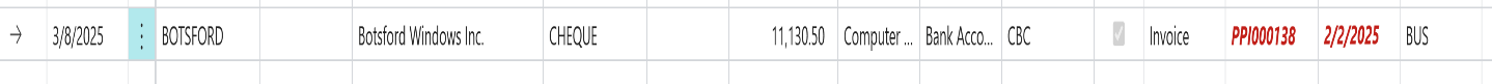
And then the cheque looks like a regular Botsford Windows cheque:
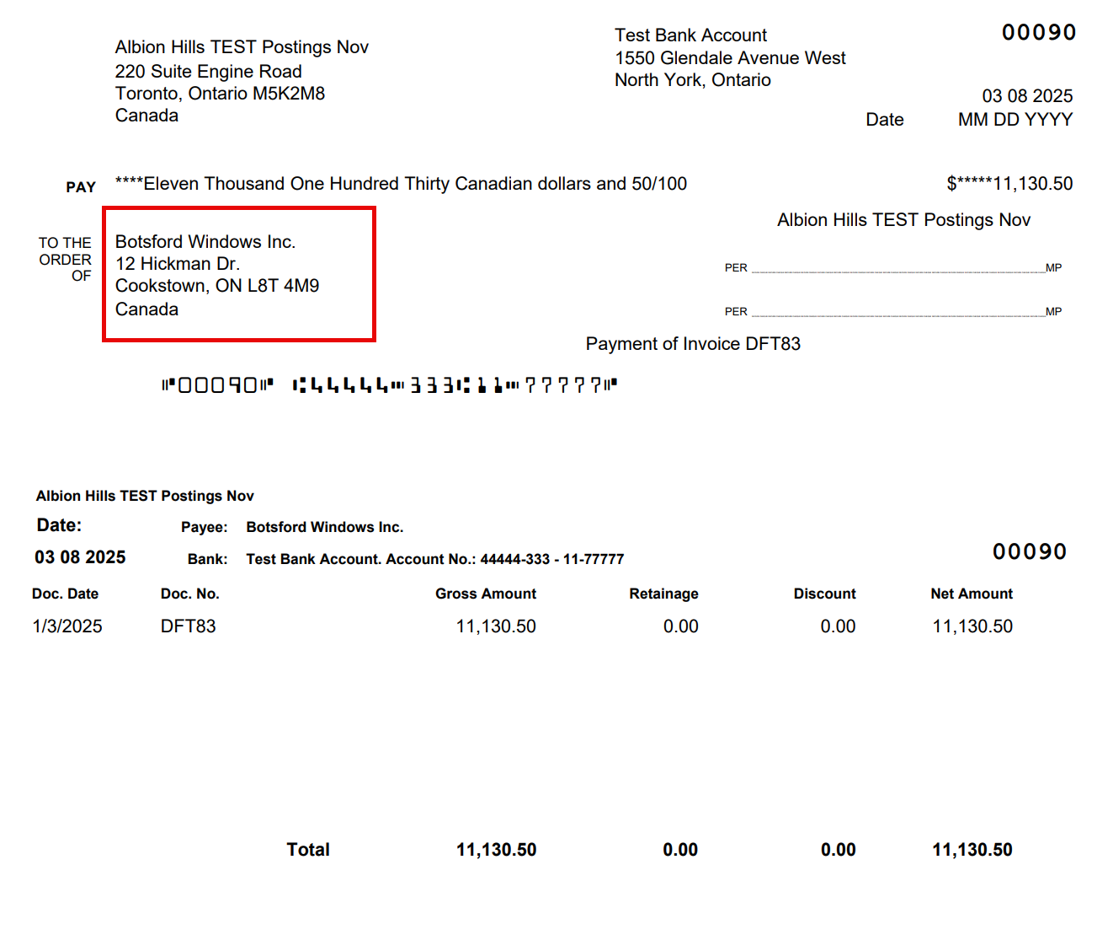
It has the Invoice DFT83, which is the correct invoice number issued by Armstrong Framing that was posted earlier as HomeBuilder invoice PPI000138.
Vendor ledger entry before the payment is posted (showing Botsford is supposed to receive the payment):
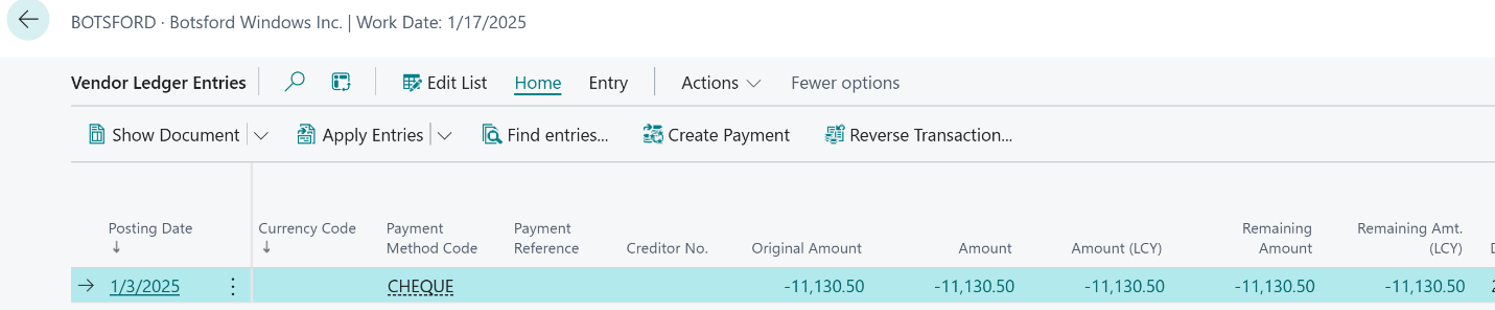
After cheque issuance and Payment Journal posting, the amount is cleared:
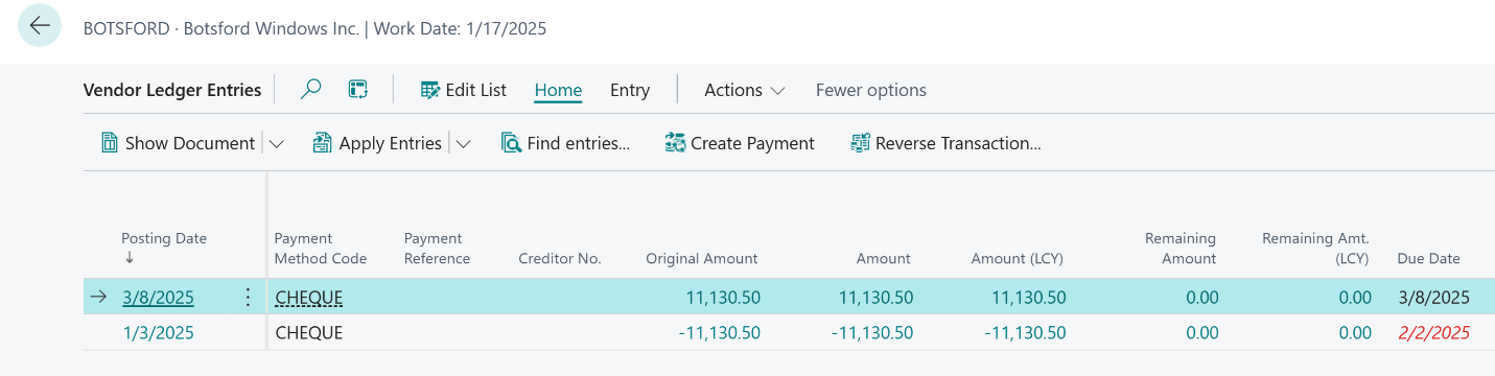
Using Remit-to Code
- This code will not show on the cheque. It will be displayed in Payment Journals and Vendor Ledger Entries. For example, when Remit-to Code (and Custom Address) is used:
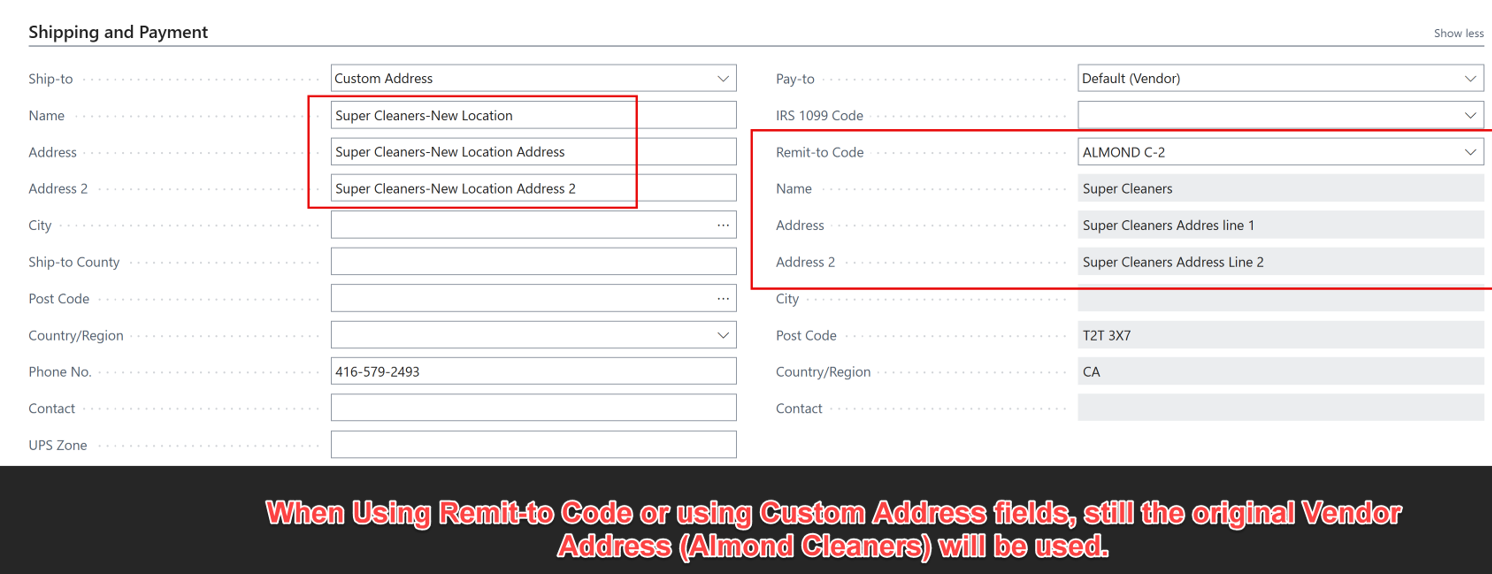
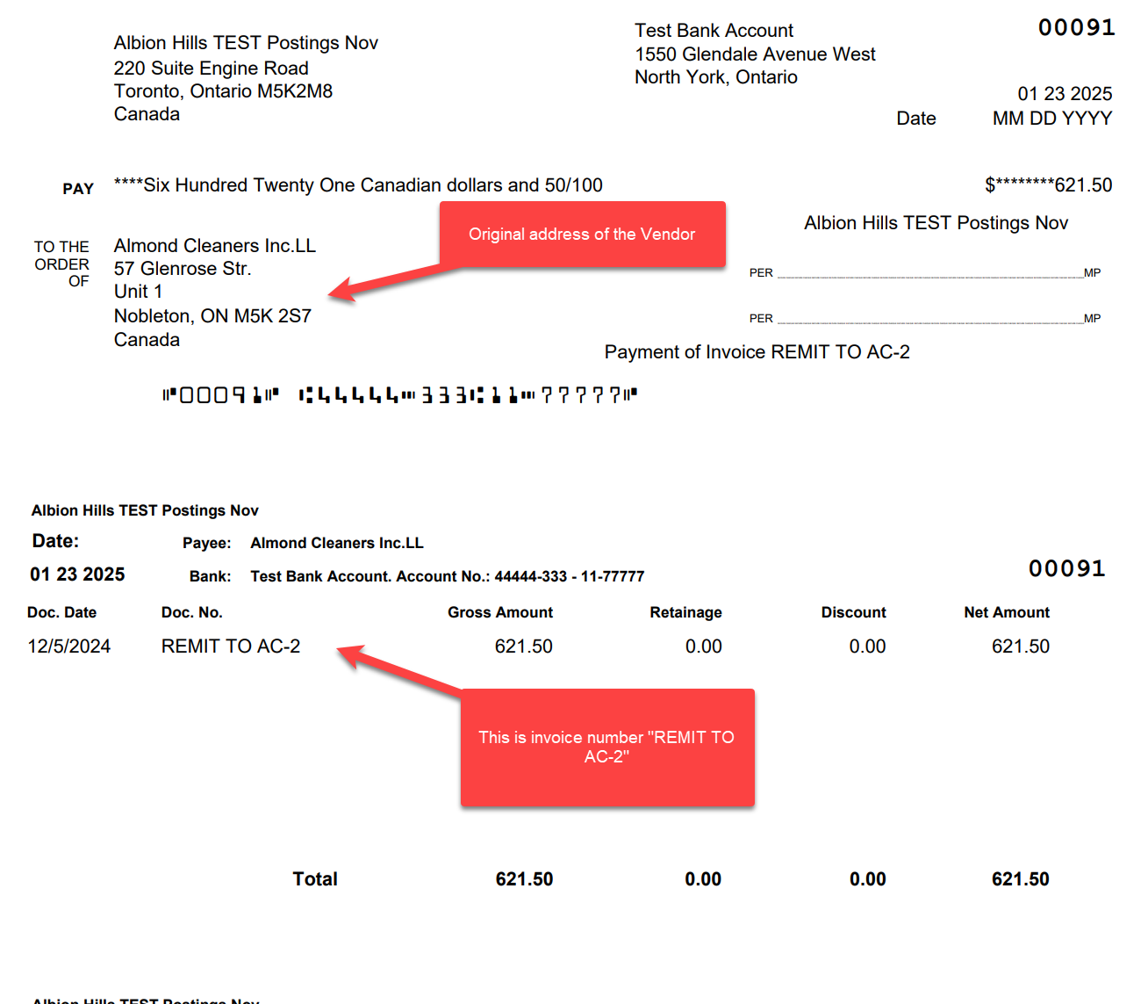
- The Remit-to Code is displayed on Payment Journal:
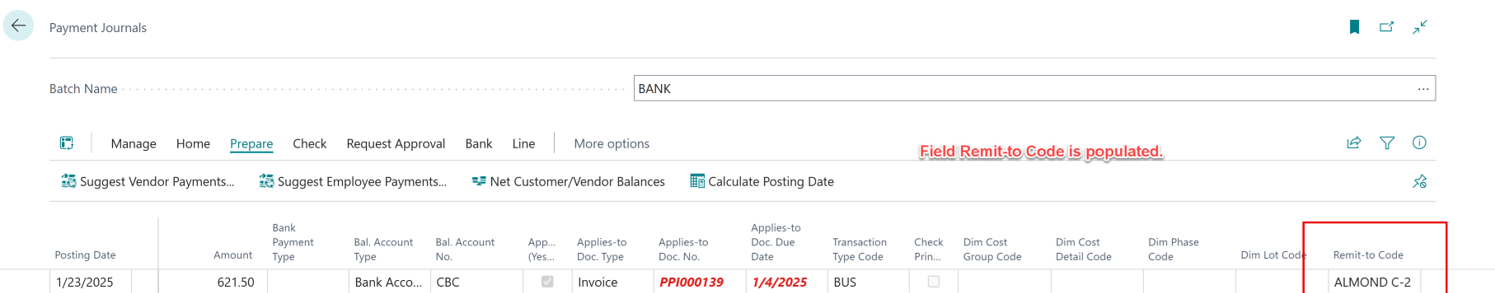
- And later in the Vendor Ledger Entries:
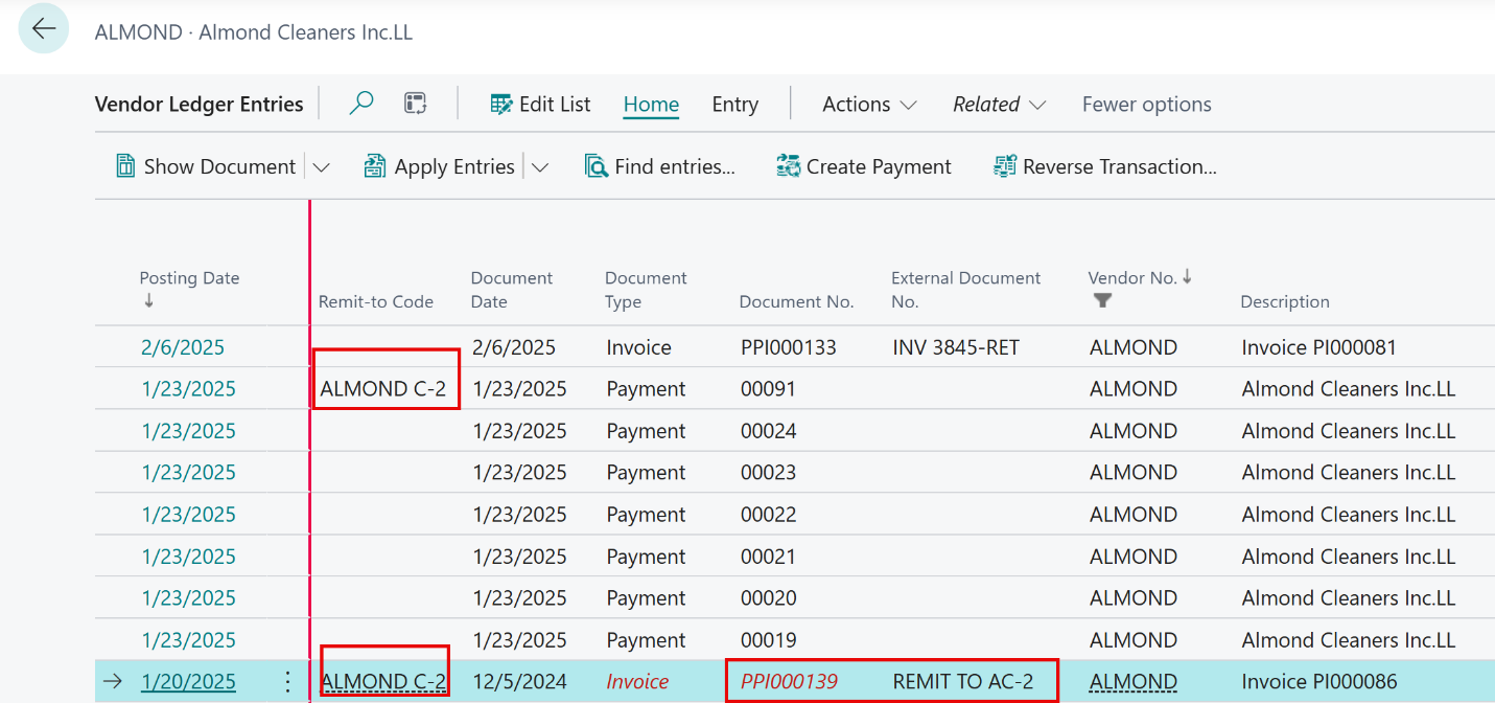
Tips:
- The Remit-to Code is specific (attached) to the Vendor. When other Vendors are chosen, the user will not have the option to choose “Almond C-2” as the Remit-to Code
- Remit-to Code can be configured on the Vendor Card from Related, then Vendor and lastly click Remit Address
- Each vendor can have a Default “Pay-to Vendor No.” specified. On the Vendor Card, go to Invoicing and populate Pay-to Vendor No. field from your list of Vendors. When processing purchase documents, this will be the default vendor whose address and name will be printed on the cheque.
