Copy from another Model
The function Copy from another Model is useful when you want to copy information from 1 Model to another. To access, search Models, and on the Models List page go to Actions and select Copy from another Model Action Button.
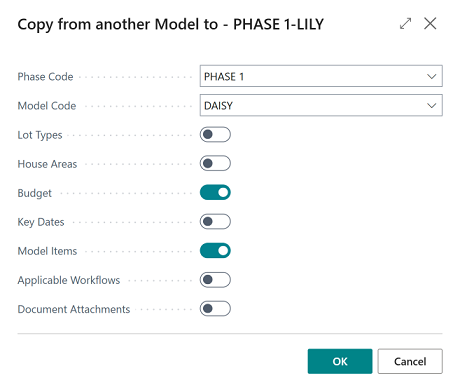
In the example above:
- You copy TO Phase 1, Model Lily, from Phase 1, Model Daisy.
- You selected to copy Budget and Model Items (with Model Item Prices)
Note
This tool is especially suitable for a situation where you have 1 Model completed and introduce a similar new Model to your offering. Limitations: If your target Model (here Lily) already contains Model Items, you have 2 options:
- Just use the copy function. The existing Model Items that have the same number in target as in the source company (Daisy) will not be updated (changed)
- Delete the Model Items in the target company (Lily). This will cause the Copy from another Model function to copy complete information and will create new Model Items in the target Company (Lily)
