Import Lot Purchasers
This Help File describes using Export Lot Purchasers and Import Lot Purchasers tools available in HomeBuilder.
Concept behind the Purchaser Export/Import Tools.
What the system will do: Create the Contact using a system-based Contact No. Create the Customer using Lot No. as the Customer No. Link the Contacts to the Customer Link everything to the Lots.
The Process
To start, from the HomeBuilder Role Center, go to Reports/ Exports and select Export Lot Purchasers.
- Note that you can NOT use the Search tool for that.
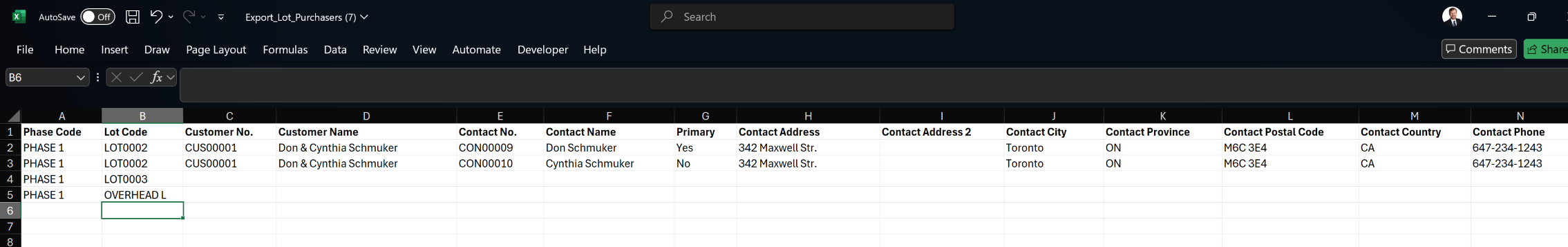
In the example, LOT0002 is the first Lot and already has a Customer and a Contact. The LOT0003 and Overhead Lot are Created in HomeBuilder (Business Central) with no Customers assigned to them. Use this Export Lot Purchasers Report as a template to create the Import Lot Purchasers Template.
Step 1 Create Lots in HomeBuilder
- This should be done manually. When there are over 50 Lots, Configuration Packages can be considered.
Step 2 A If the Customers exist in
- Put their Customer No. and Name in the Import Lot Purchasers (The Template) next to the appropriate Lots.
- Alternatively, assign them manually to each Lot and then use the Export Lot Customers report(From a Lot Card, go to Customers FatTab and assign a customer to the Lot).
Step 2 B
- If the Customers do not exist in HomeBuilder, put only their Customer Name (e.g.: from the Legacy System or a list in Excel) in the Import Lot Purchasers (The Template) next to the Lot they belong to. The report will create these Customers and assign them to their respective Lots.
Step 3 Fill in the Contact Name. Each Lot might have only one Customer, but 1 or multiple Contacts. Fill in their names next to the proper Contact
- If they already exist in the system, they will be present in the Export Lot Purchasers report. In this case, do not delete their Contact number. If you do, the system will create a duplicate Contact.
Step 4 Once per every Lot, you must select "Yes" for every Primary Contact. Each Lot requires 1 Primary Contact.
Notes:
- The Phase Code for each Lot will be the same.
- Enter any other information e.g. phone, address, etc. You can allow the email to be a Hyperlink- it is irrelevant.
- Remember to save and close your Template before importing.
Step 5 From the HomeBuilder Role Center, go to Reports/ Exports and select Import Lot Purchasers Action. Select your Template and import it into HomeBuilder.
- If there are Validation errors, open the Excel and adjust it. The contacts will not be created if there are errors.
- Once the file is correct, the system will display a message "<No. of rows> were successfully imported".
- To verify: go to Lots, then highlight a Lot and click on Contacts on the right-hand side Infopane. (or go to Related, then Contacts) New Contacts should be present on the Lot.
