Model Budget
The application provides the ability to define an estimated budget for each Model. To do so, search Models, select a Model in the list of Models, and run the action "Model Budget".
This action opens the page "Model Budget" where a user can enter values of the "Estimated Amount" for each Cost Detail Code.
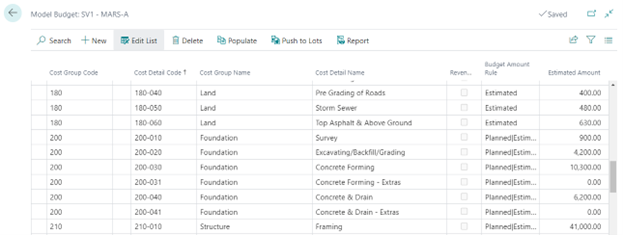
The page has the following actions:
- Populate
- This action populates Model Budget lines with the full list of Cost Details. You may remove Cost Details from a Model Budget if they are not applicable to the Model.
- Push to Lots
- This action pushes selected model budget lines to selected lots that belong to the model.
- On pushing model budget lines to lots, the "Estimated Amount" values in lot budget lines will be updated with model "Estimated Amount" values.
