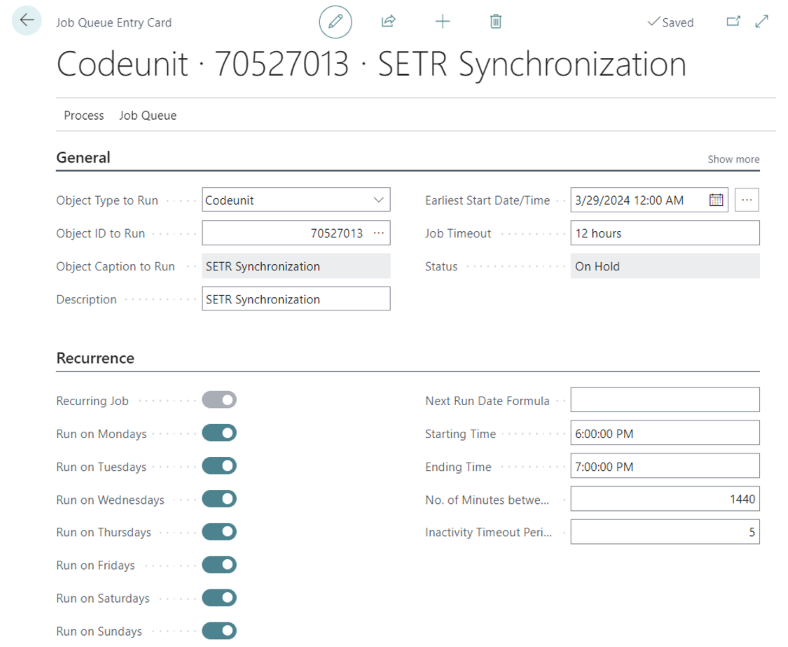Tarion Setup
Search Tarion Setup to open the "Tarion Setup" page, where you will find the following fields:
- Username
- Username for connecting to Tarion API
- Password
- Password for connecting to Tarion API.
- Organization ID
- Organization ID assigned by Tarion.
- Token Time Out
- Timeout for token set by Tarion. Currently, it is 180.
- Tarion Integration
- Using this checkbox, you can turn on and off integration with Tarion.
If you would like to explicitly synchronize HomeBuilder with the Tarion system, run the action "Synchronize". (press the Synchronize button)
Tarion Form Types
Search Tarion Form Types.
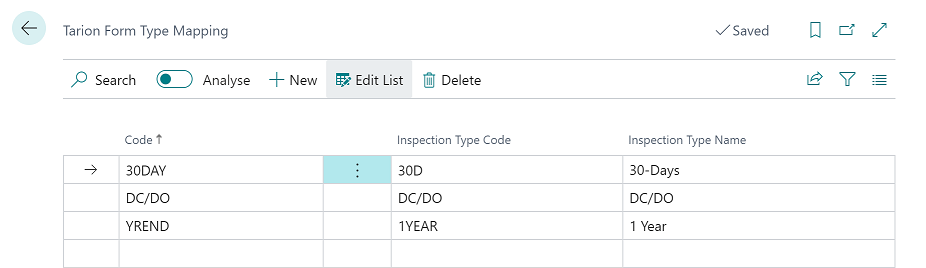
This page allows you to map Form Types in Tarion to Inspection Types in HomeBuilder. You must map all Form Types to successfully process incoming cases.
Tarion Item Mapping
To access, search Tarion Item Mapping Each case item retrieved from Tarion has a type defined by tag Item. This page allows you to map Items in Tarion to Deficiency Types in HomeBuilder. This mapping is optional. If an Item is not mapped, the Deficiency Type should be manually assigned to Service Issues after synchronization.
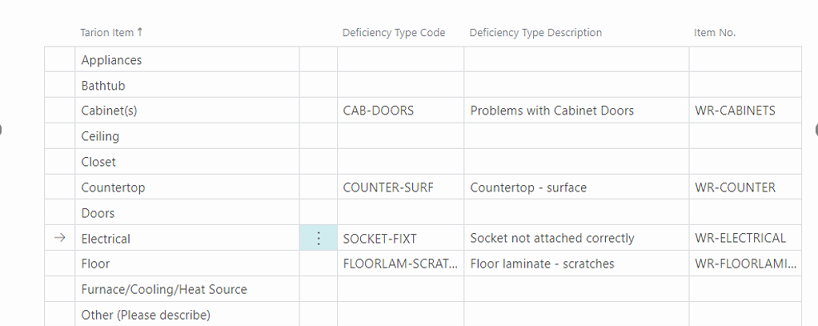
Tarion Rooms Mapping
To access search Tarion Rooms Mapping. Each case item retrieved from Tarion has a location defined by the Tag Room. This page allows you to map Rooms in Tarion to House Areas in HomeBuilder. This mapping is optional. If a Room is not mapped, the House Area should be manually assigned to Service Issues after synchronization.
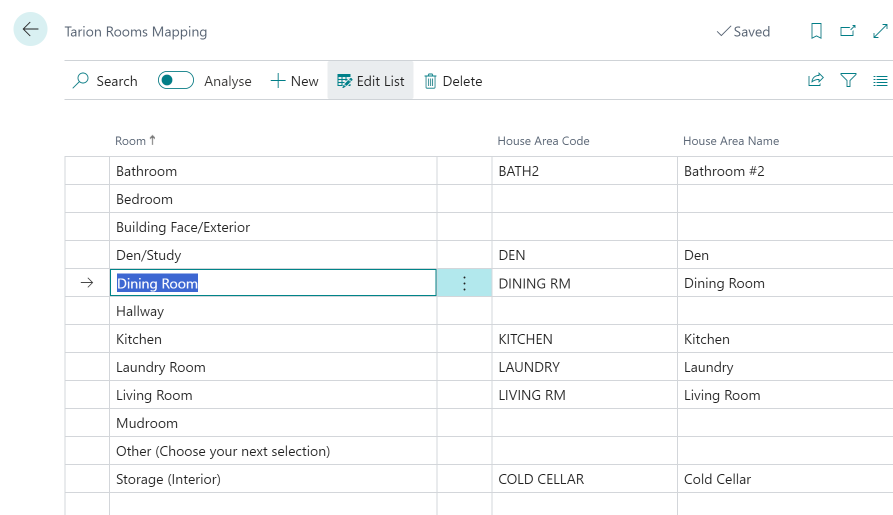
Table "Tarion Rooms" is a local table. To populate this table in other companies, select lines and run the action "Copy selected to other Companies". Select destination Companies in the list and press "OK".
Tarion Builder ID" in Phases
Assign Tarion Builder ID to each Phase that participates in integration with Tarion.
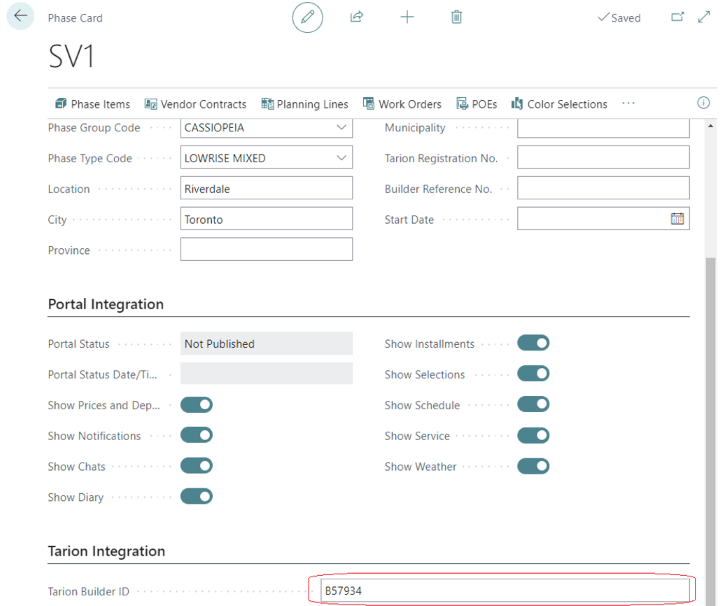
"Warranty Registration No." in Lots
In each Lot, assign Tarion Enrolment No. to the field "Warranty Registration No.".
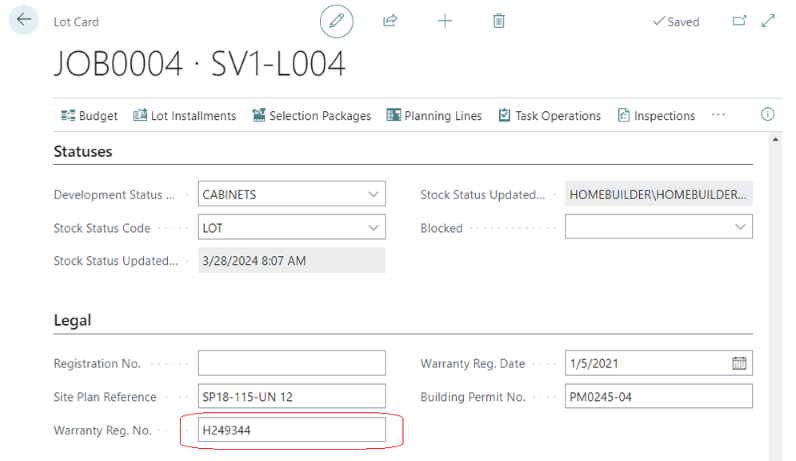
Job Queue Entry
Warning
This is a highly technical part of the Tarion Setup. You can just ensure that the setup you have is the same as in the example below or contact a HomeBuilder Consultant
The retrieval is executed automatically using Job Queues by running code unit 70527013 "SETR Synchronization" with the schedule defined by a user. The code unit first retrieves data into staging tables "Tarion Staging Case" and "Tarion Staging Item". Then it populates Inspections and Service Issues from these staging tables within the same synchronization run. To set the synchronization with Tarion as a periodic background process, create a Job Queue Entry in any of the Companies. We recommend the recurrence to be at least once a day.