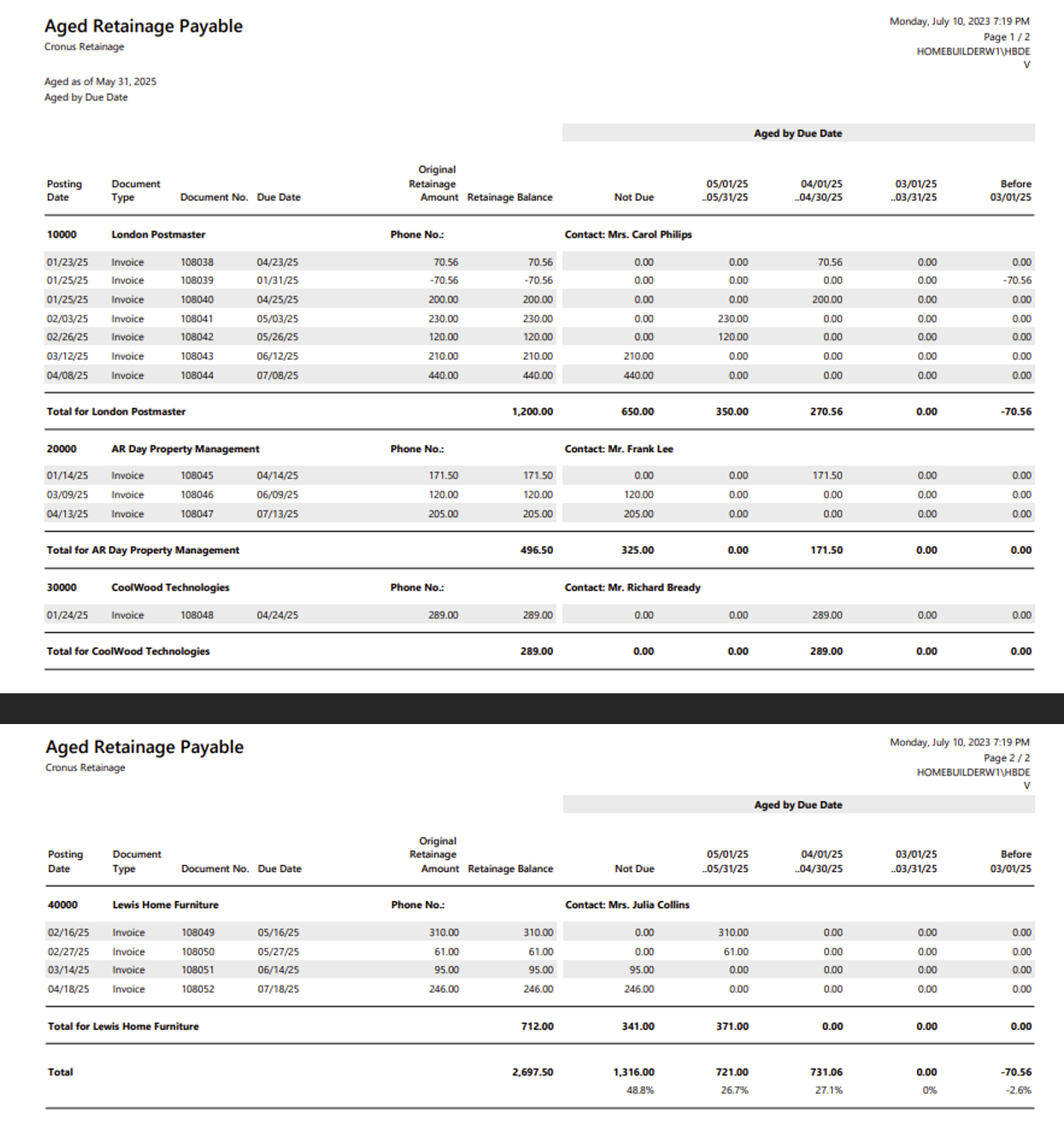Report Aged Retainage Payable
The Aged Accounts Payable report is a tool for managing outstanding retainage and planning their releases.
To run the report "Aged Retainage Payable", enter the report name in the search field and click on the search result.
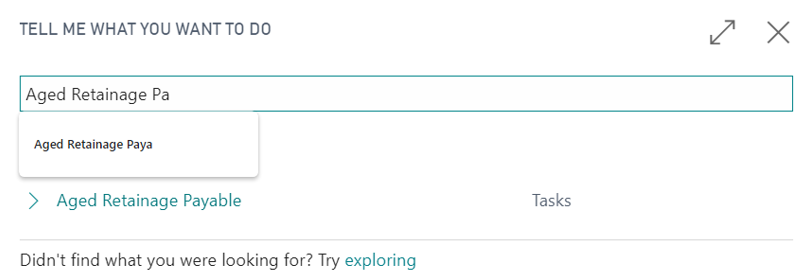
Enter the report options and run the report. The report options are like those in the Business Central report, "Aged Accounts Payable."
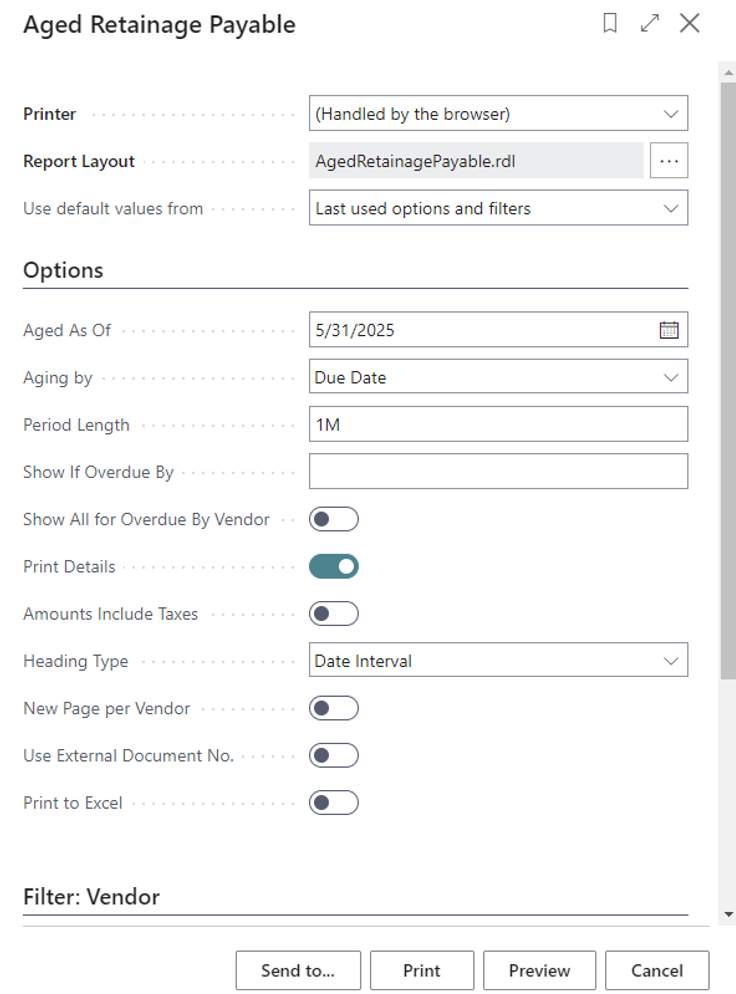
| Option | Description |
|---|---|
| Aged as of | Specifies, in the MMDDYY format, the date that retainage aging is based on. Transactions posted after this date will not be included in the report. The default is today's date. |
| Aging by | Specifies how retainage aging is calculated. Due Date: Aging is calculated by the number of days that the retainage is overdue. Trans Date: Aging is calculated by the number of days since the transaction posting date. Document Date: Aging is calculated by the number of days since the document date. |
| Period Length | Specifies the length of each of the aging periods. For example, enter 30D to base aging on 30-day intervals. |
| Show If Overdue By | Specifies the length of the period that you would like to use for the overdue balance. |
| Show All for Overdue By Vendor | Specifies if you want to include the open vendor retainage ledger entries that are overdue. These entries will be calculated based on the period in the Show if Overdue By field. If the Show All for Overdue by Vendor field is selected, then you must enter a date in the Aged by field and a date in the Show if Overdue By field to show overdue vendor retainage ledger entries. |
| Print Details | Prints |
| Use External Doc. No. | Specifies if you want to print the vendor's document numbers, such as the invoice number, on all transactions. Clear this check box to print only internal document numbers. |
| Print to Excel | Specifies if you want to export the data to an Excel spreadsheet for additional analysis or formatting before printing. |