Purchase Invoice with Retainage Release
To release invoices with retainage, it is best to use the page "Release Purchase Retainage". You also can create Purchase Invoices with retainage release lines manually should you wish. To do so, please make sure that the flag "Allow Manual Retainage Lines" in "Purchase & Payables Setup" is set to Yes.
Create a new Purchase Invoice and enter all necessary fields in the invoice header. Create as many lines as there are tax combinations in the retainage lines of the invoice that you would like to release (one line for each combination). Specify Type "G/L Account" and "No." equal to purchase retainage control account number. Set flag "Retainage" to Yes. Make sure the amount in the purchase lines is positive.
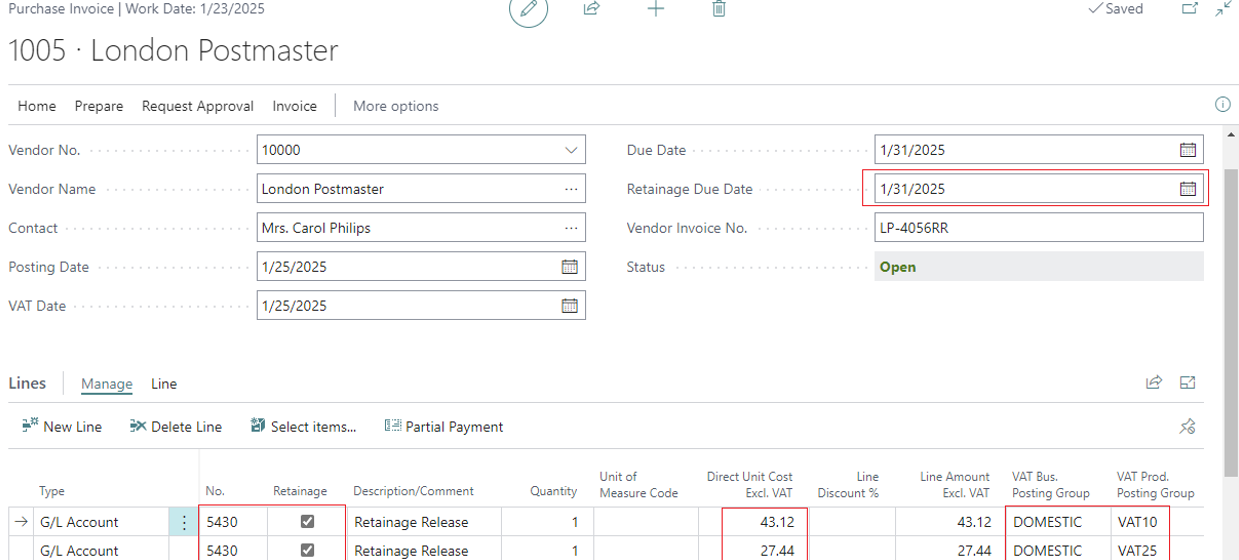
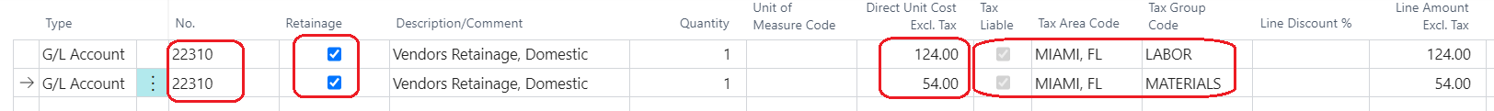
Post the invoice.
