Scheduling and Task Operations
This article outlines functions assisting you in planning your Lot Tasks in time. The Interplay is between Lot Task Operations contained in Workflows (Construction Workflows, Lot Workflows) that have Key Dates (Lot, phase) determining the starting or finishing of a Task in time.
Bird's eye view
The completion of Task Operations for the Lot is done in the Task Operation area. To access, search Lots and highlight a desired Lot.
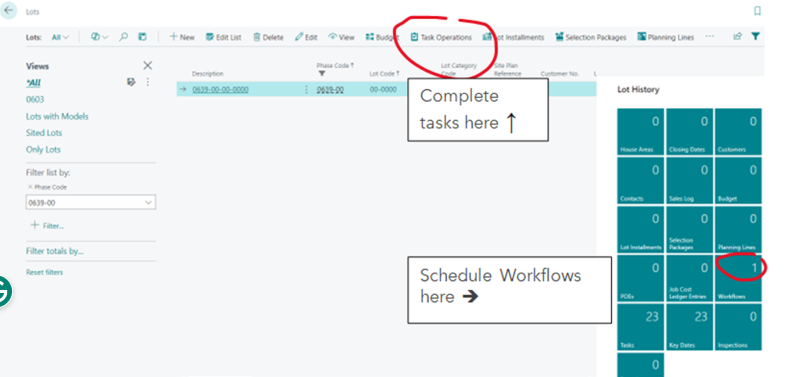
As displayed above, the scheduling of Workflows is done in the Workflows area. Once you are in the Workflows page you will need to click on “Edit List”. Make sure that the Scheduling is “From Start Date”; enter your Start Date and then click on the “Schedule Workflows” button.
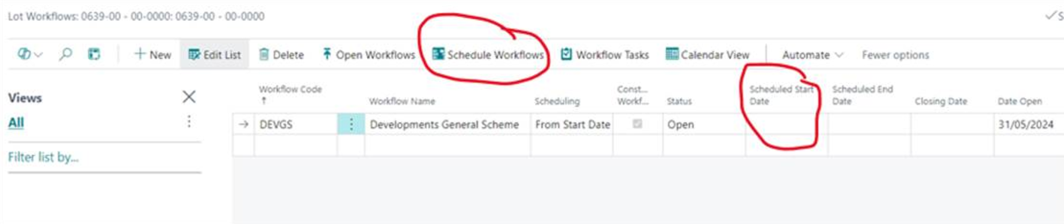
Lot Task Operations article discussed functions used by a site super. This is where Task Operation Management takes place:
- Lot Task Starting, Completion
- Create Work Orders
- Scheduling and calendar options Lot Workflows are carrying Workflow Tasks which are necessary for posting costs to Lots. Lot vs. Phase Key Dates is a short explanation of the difference between the two. Workflows and Tasks-entire Company Help File describes views for Workflows and Tasks.
