WIP Re-opening Completed Contract
This scenario starts with the setup and postings described in the WIP Percent of Completion Method.
As a reminder, the WIP and Recognition FastTab:
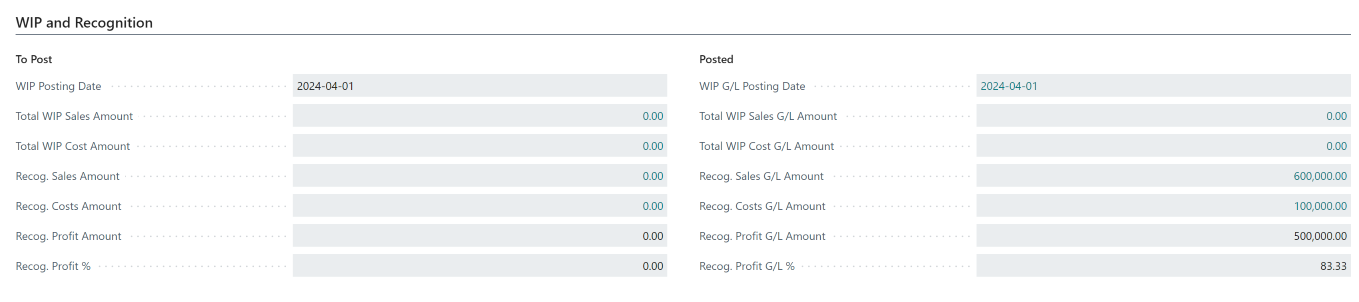
- Note that all revenue (600,000) and all costs are in the Recognized sales account and Recognized Costs account (100,000)
From the Job card, Posting FastTab, set the (Job) status from Completed to Open.
- The system will display a warning message: "This will delete any unposted WIP entries for this job and allow you to reverse the completion postings for this job. Do you wish to continue?."
- Upon continuation, there will appear another warning message: "You must run the Job Post WIP to G/L function to reverse the completion entries that have already been posted for this job."
- At this point, no changes to G/L took place.
You can choose to "Run the Job Post WIP to G/L function to reverse the completion entries that have already been posted for this job" or not. Typically, what happens is that you will be adding additional revenue (e.g. Selection Packages- Colour Charts) or additional costs. Therefore, you can just add this additional revenue or costs, then follow the process described in detail in the WIP Percent of Completion Method (An alternative method, Completed Contract is similar from the "mechanical" perspective and you can use it as well.)
In short, the last steps will be:
- Run WIP.
- Post WIP to GL.
- Set the project Status to Complete.
All additional revenue will end up in the Recognized Sales account and additional costs in the Recognized Costs account.
