Task-Item-Purchase Invoice Linking
The following diagram displays the interplay between complex functions of the system in a simplified way. This is of assistance to understand the "big picture" relations. Specific topics outlined in the diagram are described in the links below:
- Construction Workflow Templates
- Construction Workflow Tasks
- Construction Items
- Implementation of Color Chart Items or later Lot Selection packages (Color Chart)
- Warranty Items
- Pushing Items to Models to create Model Items and Phase Items
- Siting Model on the Lot
- Release Selection Package
- Lot Planning Lines and Phase Planning Lines
- Purchase Invoices and Purchasing
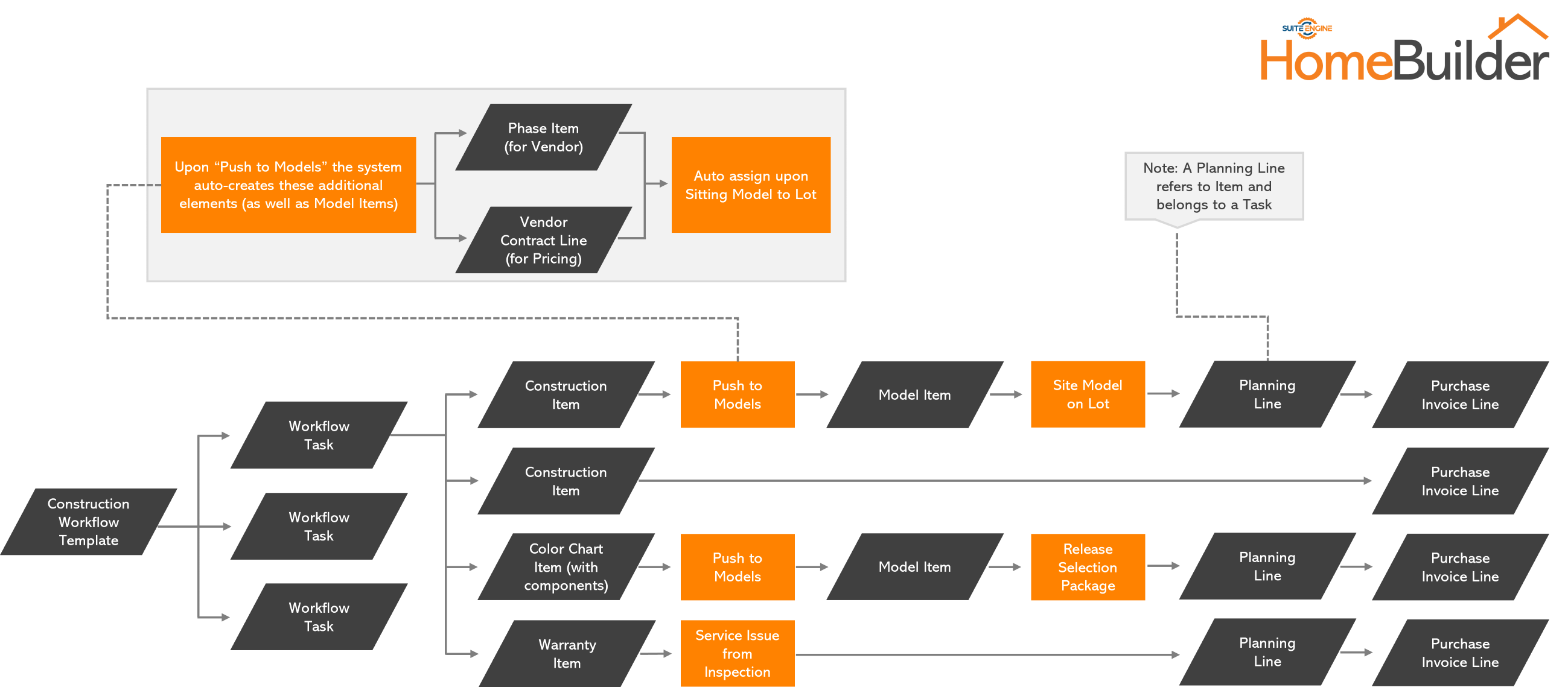
Construction Workflow Templates must be created. They contain Construction Workflow Tasks that are necessary to construct a house and complete the related administrative work.
Each Construction Workflow Tasks contains one or more Items (Construction or Color Chart). These Items are Pushed to Models and become Model Items and Phase Items
Model Items vary between the Models e.g.: Construction Item Framing - Labour will have distinct costs (and time required- See Key Dates) in a smaller and larger Model of a house. This is why it is useful in the long run to:
- establish Vendor Contracts and
- assign them to Model Items or Phase Items
- populate costs of Model Items or at least best estimates to create a Model Budget
Construction Items
Once this is complete, you can Site the Model on the Lot. Siting the Model on the Lot creates a Lot Budget and Lot Planning Lines. Lot Planning Lines are used to manage and control Purchasing.
Color Chart Items
Color Chart Items require the creation and release of the Selection Package on a particular Lot. This will create Lot Planning Lines and Phase Planning Lines
Warranty Items
During an Inspection, a Service Issue must be found. It will allow for Planning Line creation on the related Lot to resolve the Service Issue.
